What are crop marks and bleed?
When suppling artwork to a printer or publication you might have been asked to include these.
When sending artwork to a printer you might get a response from them that they need the artwork to include crop marks and bleed. So what do they mean and why do you need to add them?
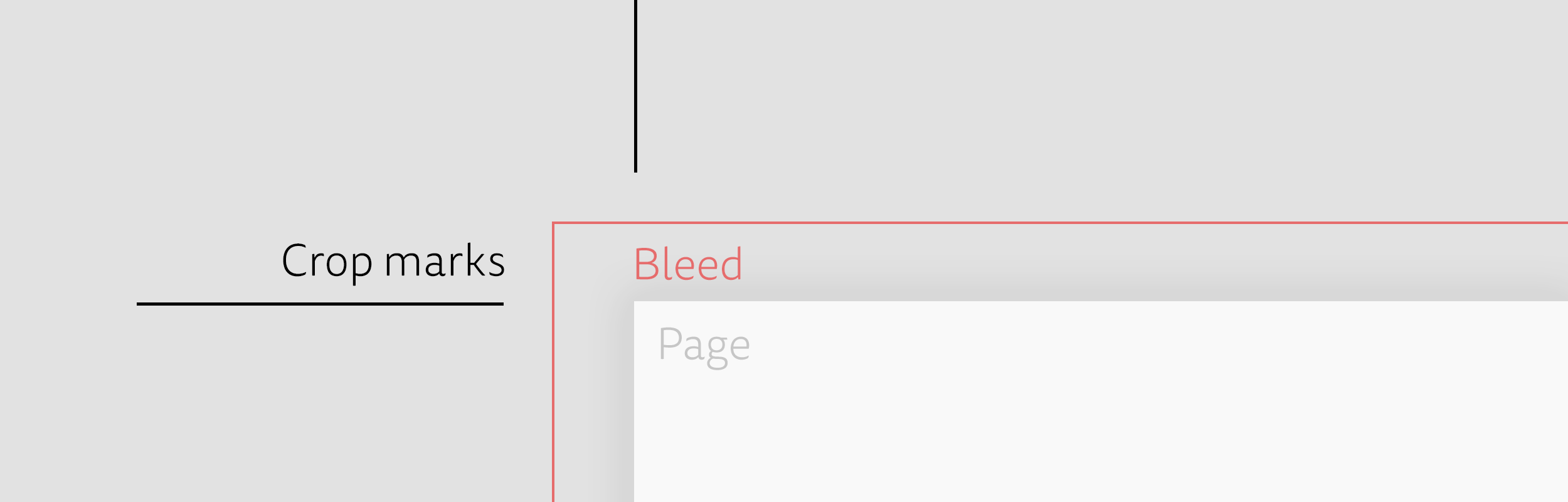
Crop marks.
Small black lines.
These are small black lines or ‘marks’ that sit 5mm or so from the corners of the artwork. They show the printer where the edge of the page or artwork is and where to cut or ‘crop’ from. If these are not included the printer might cut from the wrong point as they will have no reference from where the edge of the paper is.
They can probably make an informed guess but this can create a very expensive mistake if wrong, and it’s totally avoidable.
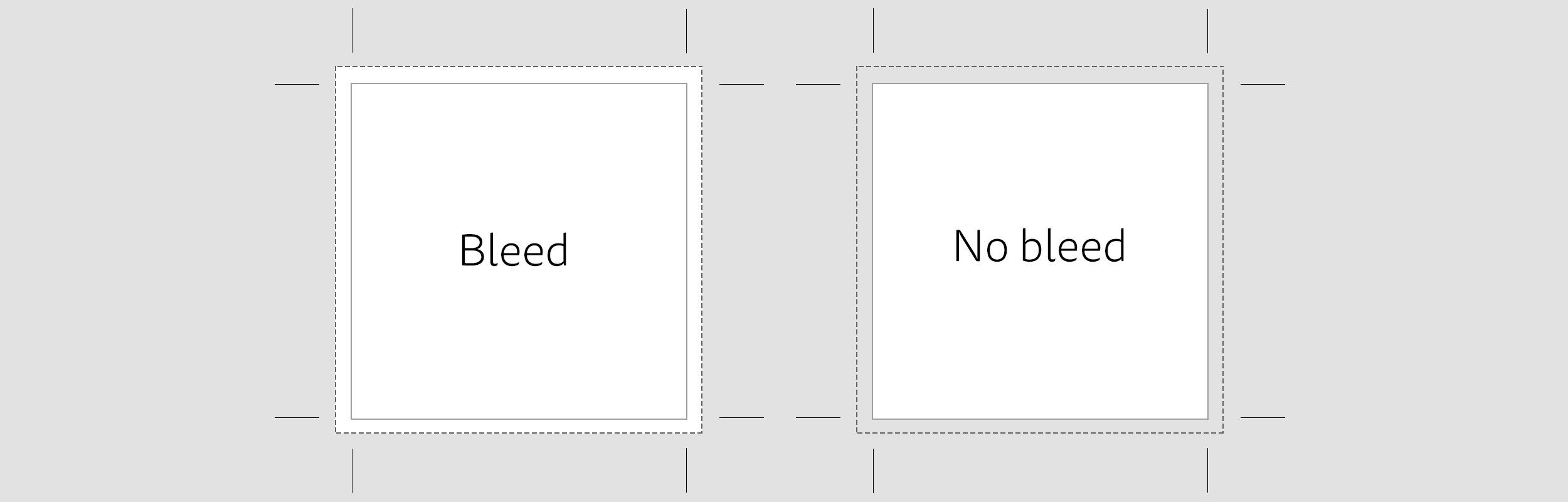
Bleed.
Ink to the edge of the paper.
When creating your brochure, for example, the design might have images or background colours which extend beyond the edge of the page. As you know with printing from your desktop printer, the printer leaves a white border around the edge of the paper as it can’t mechanically print to the edge of the paper. To prevent this, commercial printers will print on a larger page (than the object being printed) to ensure you can include the whole of the design to the edge of the page and then cut the brochure out from this using the crop marks.
With professional printing though there is a chance the paper will shift slightly during the printing process. Therefore, normally 3mm is added to your page size; this is called ‘bleed’ as an additional safe area from which the design/artwork is extended. This is done to prevent errors such as thin white lines appearing around the edges of the brochure due to the crop shifting slightly with no design/ink on the area that has now been included.
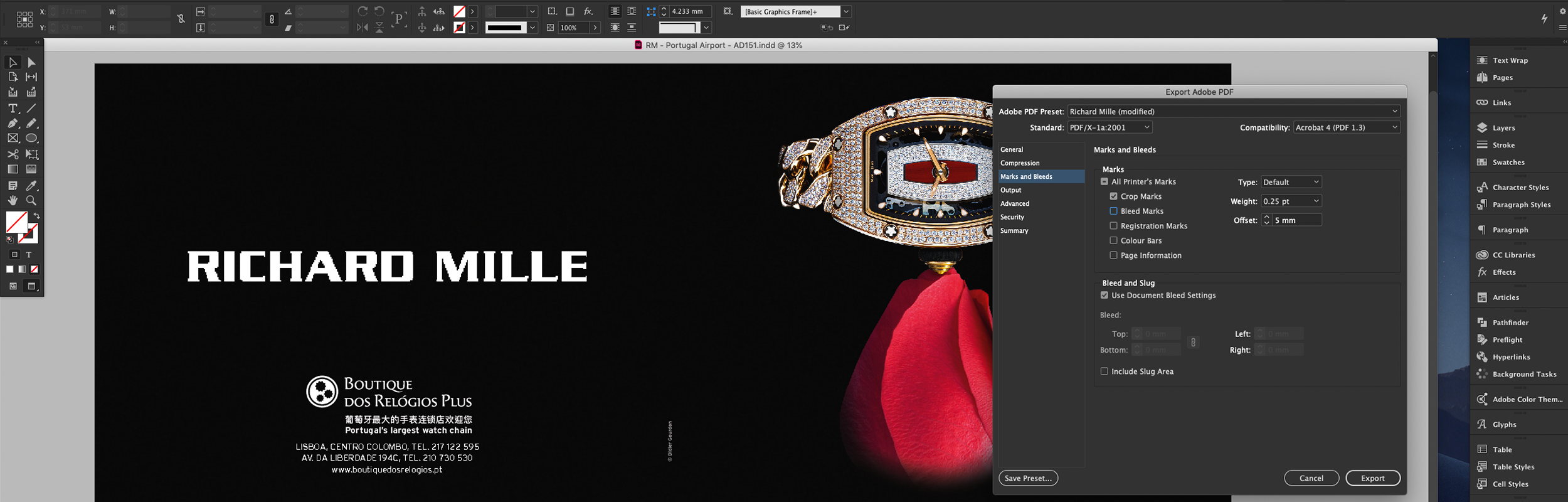
So, do I need these?
Always check with the publication or printer.
Most professional printers will require crop marks and bleed; however, it is always best to check whether the printer you are using need them or not. For example, some online printers such as Solopress ask for artwork to be supplied with bleed and no crop marks.
When printing on your home desktop printer you will normally not need to include crop marks or bleed.
If in doubt always ask the printer or check their website for print specifications before you create any artwork for print. If you are using a designer they will be able to create the correct artwork format for you. Don’t send artwork and hope this is correct as the printer might crop this wrong. Check with a designer or printer first to avoid costly reprints.

Get a quote for your next project.
If you’d like us to provide a quote for your project, just complete the form and we’ll get in touch

