What are the best ways to supply amends to a designer?
Make things easier for you and your designer and help them by supplying amends that are easy to follow, easy to cross reference and easy to check.
You have received the first draft of your new brochure or exhibition stand from the designer and want to make a few changes. Need help on the best way of supplying amends to your designer? We look at the ways you can do this to ensure amends don’t get missed or misinterpreted by supplying amends correctly.
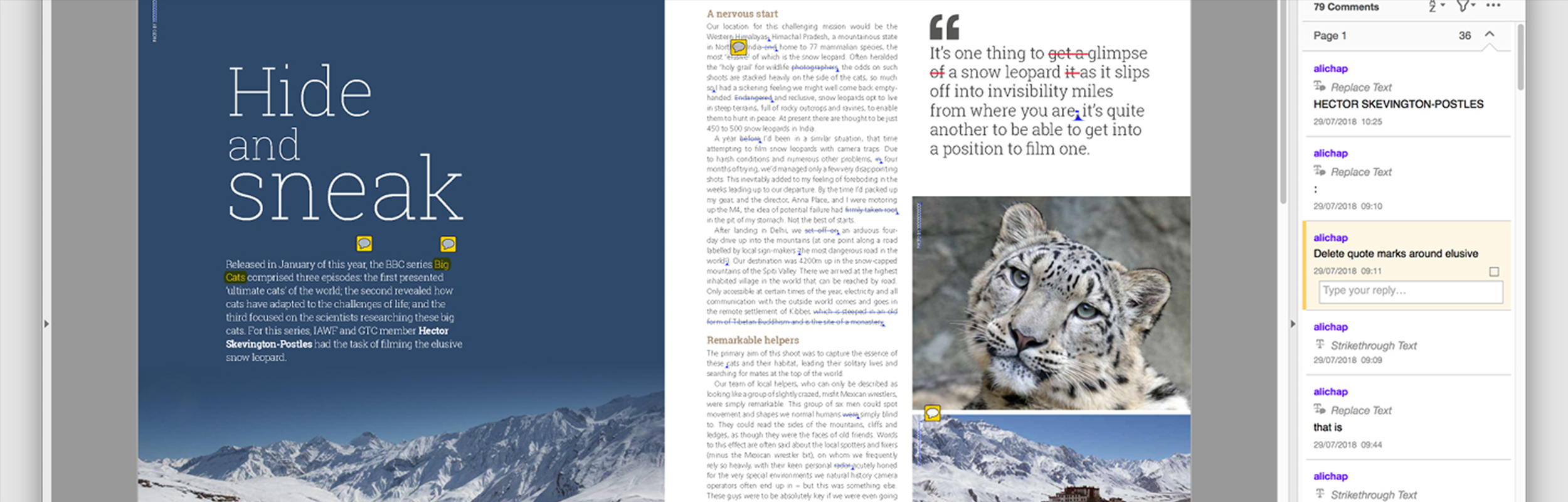
Marked up PDF.
Our preferred method of receiving amends is by marking up a PDF. You can do this by using the comments tool in Adobe Acrobat. This allows you to mark and highlight sections of text which need to be changed and to type instructions. It’s very easy to use and presents your amends in a clear and understandable format.
Missing amends.
The other major advantage of using this format is that your amends create a list the designer can work from, ticking the amend once it has been actioned to ensure none are missed. It also gives you a list you can check to see if all the amends were done correctly.
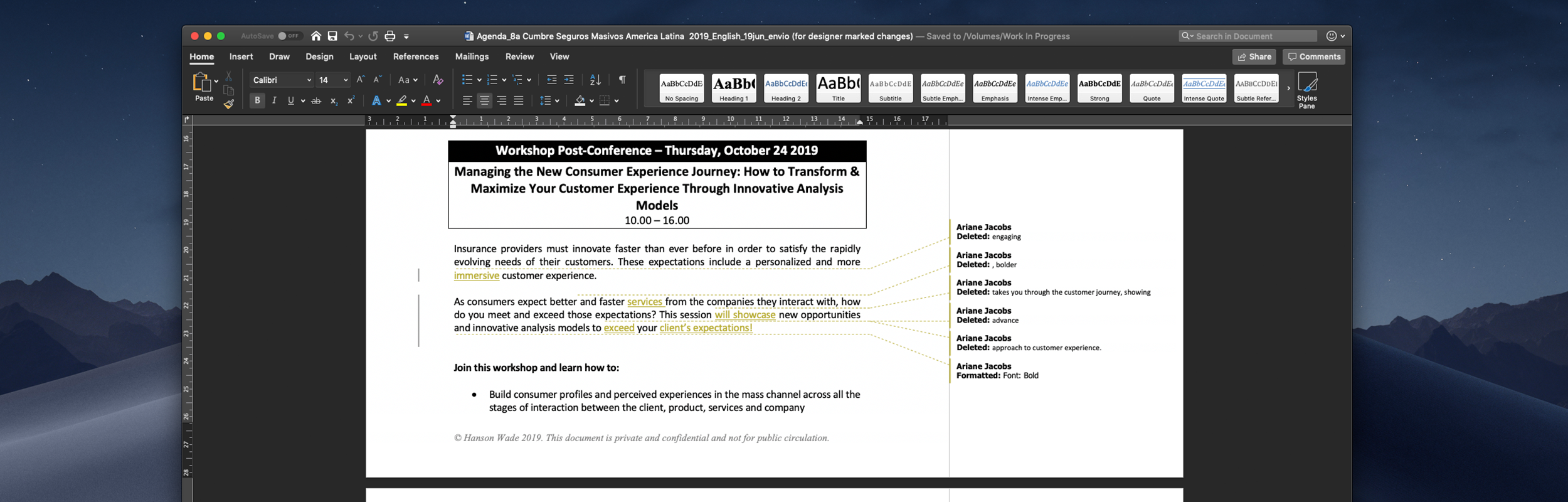
Tracked changes.
You can supply amends using track changes in a Microsoft Word document. This becomes handy when you have already written the content in Word and need to make some text amends.
Highlighting amends.
Just highlight and mark as a change in Word: this will then create a list of changes you have made within the Word document which the designer can action.
What is not helpful is supplying a new Word document that has been updated but doesn’t contain tracked changes as there is no reference for the designer, and this will require the designer to re-typeset the whole document. In some instances, if you have supplied the content in Word perviously, Word allows you to compare old and new documents and creates a new document with highlighted differences between them, which can then be used as a reference for the amends.

Bullet points.
Some clients prefer to supply amends as bullet points in an email, which is fine for the designer but does take the client longer to type out the amends.
Fine for small amends.
If there are only minimal amends this might be the quickest way, but we would strongly advise against this if you have extensive or complex amends as these can get misinterpreted and can take a long time to explain.
Handwritten amends.
We tend to discourage our clients from sending us photos or scans with hand annotated notes. The reason for this is that it takes much longer to type up your amends and the chance of this leading to mistakes is higher due to issues with handwriting legibility or misunderstanding an amend.
Phone amends.
We enjoy speaking to our clients and are happy to discuss a project at any point over the phone. We do, however, try and avoid taking text or other detailed amends this way because, similar to handwritten changes, mistakes can occur if something is misheard or forgotten. This method is also more time consuming.
Collate amends.
We much prefer to receive amends all in one go rather than in three or four emails. This reduces the risk of amends being missed and speeds up the process. It’s also much easier to track the progress of a project when the number of revisions is limited.

Get a quote for your next design project.
If you’d like us to provide a quote for your project, just complete the form and we’ll get in touch.

